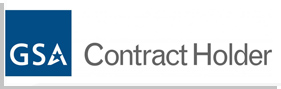Primavera P6 PPM Fundamentals
Primavera P6 Software Training
3 Days Course | Training Schedule
This Primavera p6 software training class utilizes Primavera P6 Professional PPM. The class leads participants through the entire project life cycle, from planning projects through execution of detailed work.
Primavera P6 Professional Users will learn to: add activities, assign resources, create baselines and much more on the core principles on project, schedule & cost.
Appropriate for all users of Primavera P6 Professional version(s) 16.x, 17.x, 18.x and 19.x This Course Includes: All course material, access to software for use during training class, 30 days login access to training platform at conclusion of Primavera P6 Training Class. One-on-one follow-up calls, Mentoring and Certificate of successful training completion.
Course Times: 9:00am to 4:30pm Local Time.
AUDIENCE: Construction & Engineering Professionals, Project Managers, Schedulers, Admin’s
PREREQUISITE: Basic project management and scheduling knowledge. No previous experience working with Primavera software required
| SUBJECTS COVERED |
|
LEARN ABOUT |
|
COURSE OUTCOMES |
- Getting started Primavera P6 Professional
- The Project Management Life-cycle
- P6 user interface & navigation
- Project Creation
- Process Group
- P6 interface and navigation
- Enterprise Project Structures
- Work Breakdown Structure (WBS)
- Relationships and Constraints
- Formatting Project Data
- Resources & Costs
- P6 Baselines
- Reporting
|
|
- P6 user interface and navigation
- Customizing the P6 views and layouts
- Monitoring and Controlling Process Group
- Understanding the purpose of the Enterprise Project Structure
- Modifying the Enterprise Project Structure
- Creating a new project
- Understanding the project status options
- Modifying project settings
- Creating and using project codes
- Preparation of a best-practice WBS
- Creating a WBS in P6
- Modifying the WBS elements
|
|
- Activity types and their importance in the schedule
- Creating new activities
- Creating and assigning activity codes
- Relationship types in P6
- Understanding Critical Path Method (CPM)
- Applying constraints to activities
- Adjusting the duration and finish date of your project
- Using filters to control the data displayed
- Creating resources
- Assigning resources to activities
- Working with the Resource Usage Profile
- Mitigating resource overloads
- Baselining P6 project schedules
- Running reports from a layout
- Creating and running reports using the reporting wizard
|
|
|
 |
Download PDF for details of the Primavera P6 PPM Fundamentals |