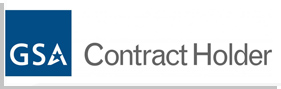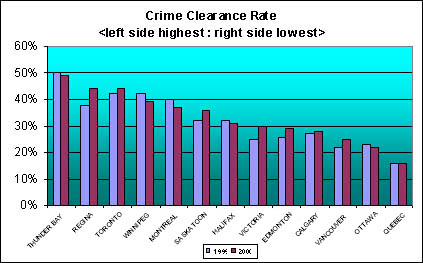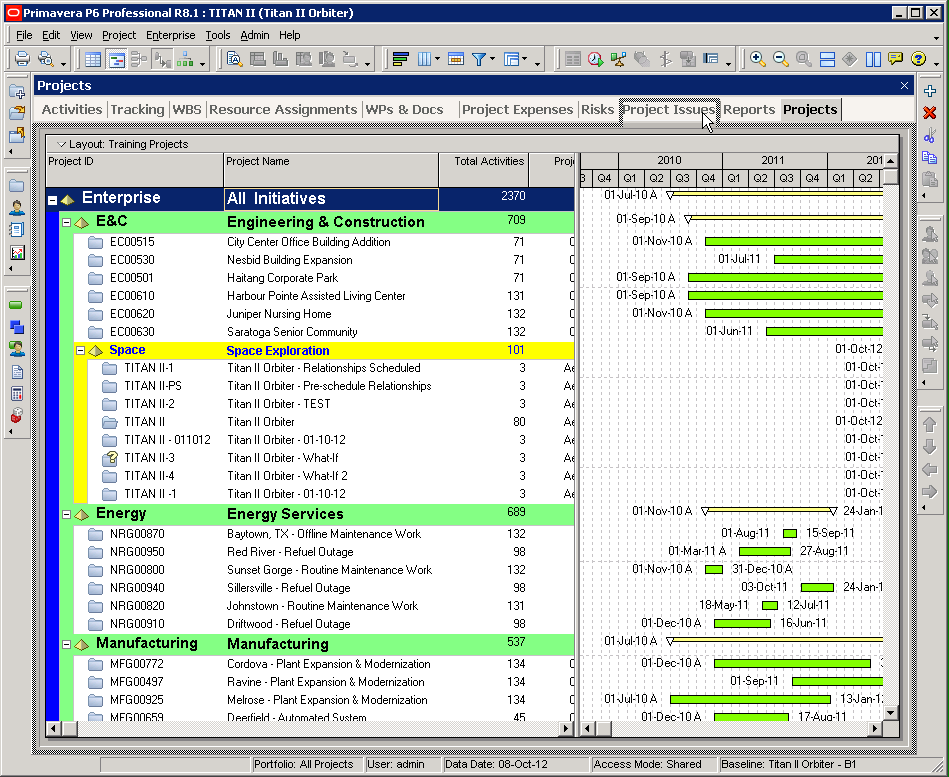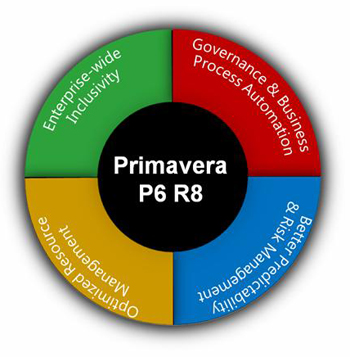The tool for project management Primavera P6 helps in planning, scheduling and management of resources at hand. The amount of details that P6 can handle is enormous. You can use Primavera P6 to track work for thousands of hours. One of the key strengths exhibited by Primavera is its capability to create high level resource allocations. High level resource means planning to fulfill resource requirements of a high level project plan.
High Level Project Plan
The high level project plan is usually of level 1 or level 2. In this kind of plan, the work details involved are usually basic. Anyone who sees the layout of the plan can identify core or critical elements or parts like construction details, design, engineering or procurement. The levels can go to many sub-levels depending on the amount of detail involved. Some engineering associations range levels from 0 to 5, where 0 signifies single bar and on the other extreme 5 being high level of detailed involved in a task. In case of level 5 tasks, work is categorized into several sub-categories. However, level 5 is not the last level and there many subsequent sub levels involved.
Why high level project plan needs to be resource loaded?
The primary reason why high level project plans may be resource loaded is because it will allow you to accurately assess overall resource allocations required. There are many other factors which get covered using this approach including possible downtimes, need of resources at various project phases and efficient use of available manpower any particular time. Besides, you will be able to predetermine cost and cash flow estimates.
Resourcing High-Level Project Plan in Primavera P6
Primavera P6 provides very simple way of performing high level resourcing, typically when we are beginning from the level 0 or level 1. One of the major benefits of using P6 is that you will be able to save a lot of time and be able to efficiently manage data without getting lost. The best way to create high level resources is to do in groups of trade or occupation instead of individuals. For example, “Site Engineer Construction” assigning “Construction Engineering Team” as high level resource would ensure availability of this team to other parts of the project as well.
The Relation between High Level Resourcing and Levels of Effort Activities
Levels of effort activities can play a very important role in high level resourcing. You can summarize activities using level of effort activity for single resource instead of assigning it several times to multiple activities. Although, we know level of effort activities represent the tasks which indirectly support the overall project but still these can be utilized for equipment or crew in high level plans.
Conclusion
The High level planning and high level resourcing come together to give project managers a fair idea of budget needs and human resource requirements to accomplish various activities. You can easily create a schedule at high level within minutes. Tools like Resource Usage Profile Graph and Activity Usage Profile Graph give estimates for resource demand chart and projected cost curve.